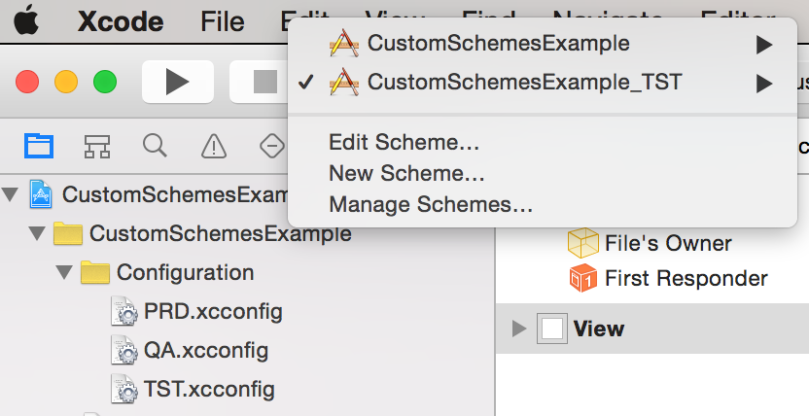Despite of Deep Linking, Universal links can link a website domain with your mobile app without using any redirection on website. Your users can go through your app by clicking a https url, directly. (Directly, means your users don’t go Safari before opening of your application.) But how? iOS operation system can link mobile applications with domains. A mobile application can be link up to 30 domains.
To do so:
- You need to create a contract file (in json format) that stores mobile app information on server side. (You need to specify )
- Put this apple-app-site-association file under .well-known directory. You can this on Safari, by typing url https://DOMAIN_URL/apple-app-site-association . If you can reach this file, everything is OK and you’re ready to continue configurations on mobile project side.
- Turn of Associate domains for your application. This will create an entitlement file and you need to update your provisioning profile. If you’re using Continuous Integration.